Add Custom Field
Overview
The Add Custom Field feature allows Admins and Event Organizers to create new custom fields to be used within the system. This includes specifying the title, whether the field is required, and selecting the type of field.
Role Notice
Only users with the ADMIN or ORGANIZER role can access this feature.
Accessing the Add Custom Field Feature
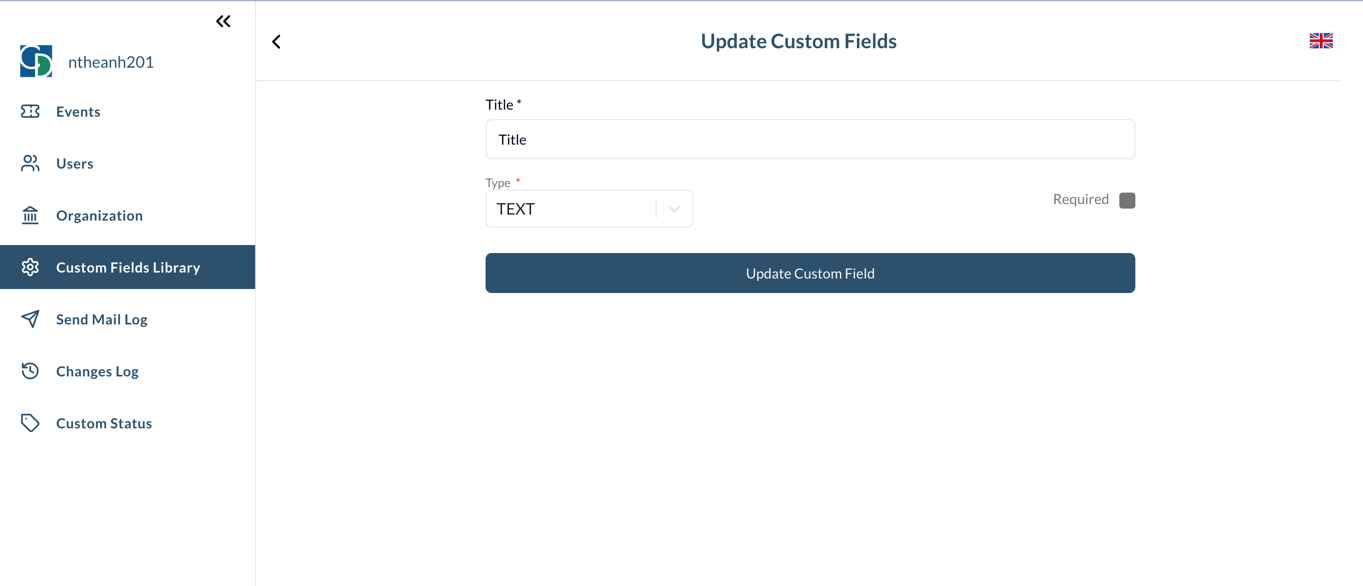
Navigate to Custom Fields Library:
- Go to the homepage.
- Select Custom Fields Library from the sidebar.
- Click the Add Custom Field button.
Features
-
Fill Custom Field Information:
- Title: Enter the title of the custom field.
- Required: Choose whether the custom field is required or not.
-
Select Field Type:
- Type: Select the type of the custom field from the following options:
- TEXT: A single-line text input.
- CHECK_BOX: A checkbox input with multiple options.
- SELECT_BOX: A dropdown select box with multiple options.
- DATE_TIME: A date and time picker.
- RADIO_BUTTON: A set of radio buttons with multiple options.
- Type: Select the type of the custom field from the following options:
Options for CHECK_BOX, SELECT_BOX, and RADIO_BUTTON
- For the types CHECK_BOX, SELECT_BOX, and RADIO_BUTTON, additional options can be defined:
- Value: The value of the option.
- Fee: The fee associated with the option.