Feedback Statistics
Overview
The Feedback Statistics feature provides administrators and event organizers with comprehensive insights into attendee feedback. This tool allows you to view aggregated rating data and individual feedback responses, helping you evaluate the success of your event.
Accessing Feedback Statistics
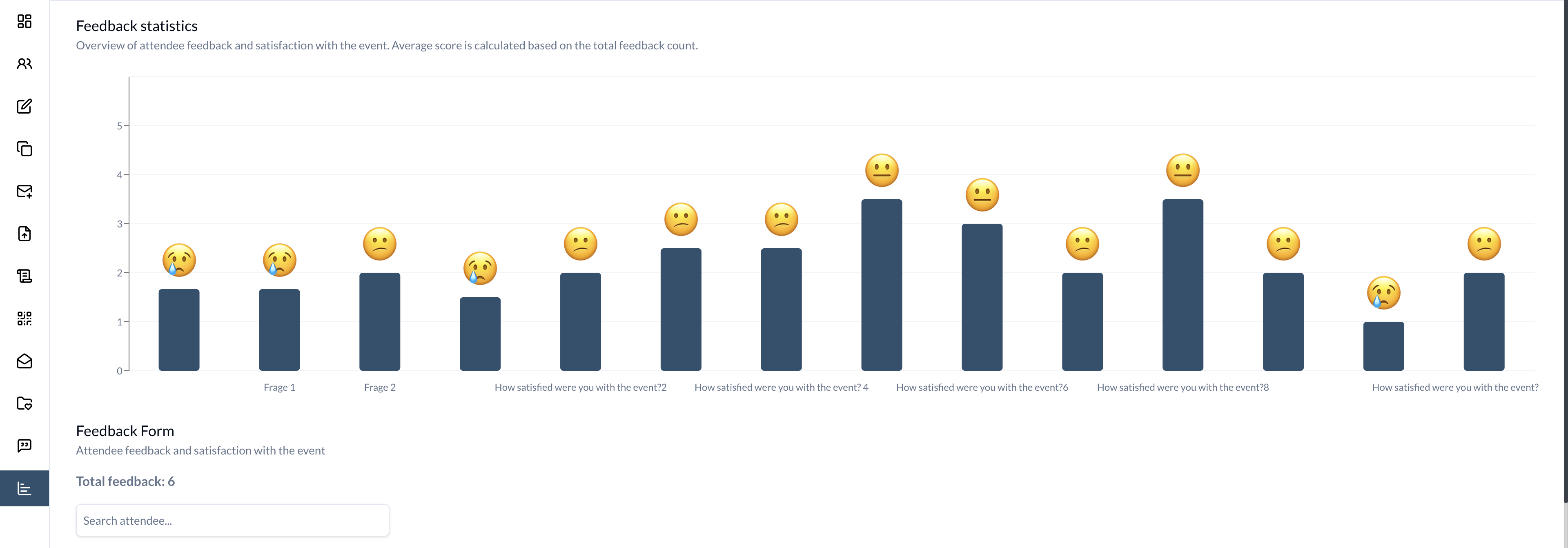
-
Navigate to Feedback:
- Go to the event you want to analyze
- Select Feedback Statistics from the sidebar
-
View Statistics Dashboard:
- The statistics page displays both overview metrics and detailed feedback responses
Features
Rating Overview
- Rating Table:
- Displays aggregated results for all rating questions
- Shows the distribution of satisfaction scores
- Provides average ratings for each question
- Helps identify trends in attendee satisfaction
Feedback Responses
- Response List: View a comprehensive list of all attendees who provided feedback
- Individual Results:
- Attendee information (name, email)
- Their responses to rating questions
- Text feedback provided
- Additional comments for ratings
- Sorting and Filtering: Organize responses based on different criteria