Feedback Form
Overview
The Feedback Form feature is a powerful tool that allows administrators and organizers to create and customize feedback templates for their conferences. This feature enhances attendee engagement by enabling the collection of valuable insights and opinions.
Accessing the Feature
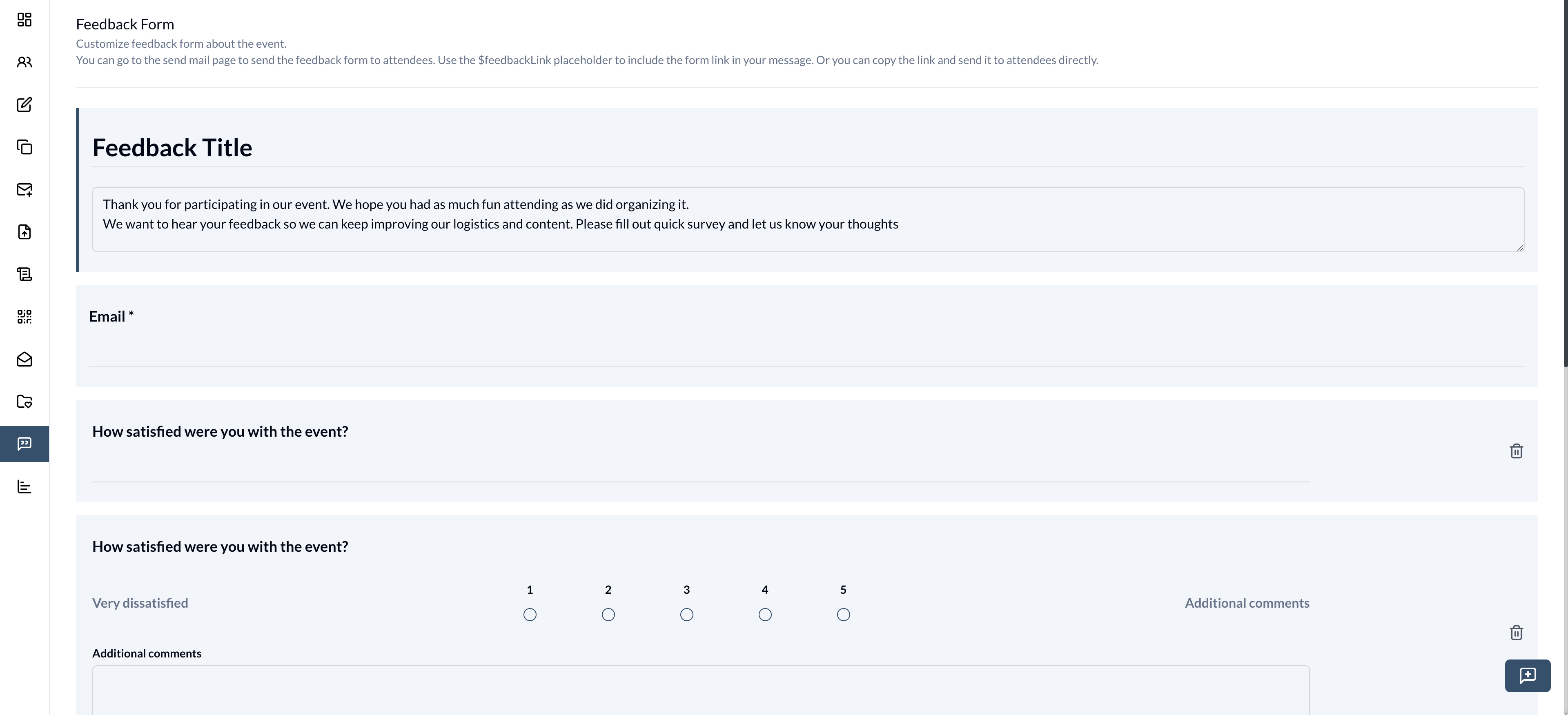
To access the Feedback Form feature, follow these steps:
- Navigate to the event.
- Navigate to the "Feedback Form" section in the main menu.
- Click on "Create Feedback Form" to start building your template.
Feature Details
- Feedback Form Builder: This feature provides a user-friendly interface for configuring feedback templates. Admins can add two types of questions:
- Text Questions: Allows attendees to provide written responses by typing their feedback in a text field.
- Rating Questions: Enables attendees to:
- Select a satisfaction score (ranging from Unsatisfied to Satisfied)
- Provide additional comments to explain their rating
- Email Integration: To enable attendees to access the feedback form, an email can be sent that includes the
$feedbackLinkplaceholder in the "Send Emails" section. This link directs attendees to the feedback form, making it easy for them to provide their input.
Placeholder Notice
See Placeholders for more information about the $feedbackLink placeholder.