Update Organization
Overview
The Update Organization Information feature allows Administrator to update the details of organizations. This includes modifying the organization name, email, capacity, event source id from Webcast, default confirmation email, terms, and settings for daily registration reports.
Permission Notice
Only users with the ROOT_ADMIN role can access this feature.
Accessing the Update Organization Information Feature
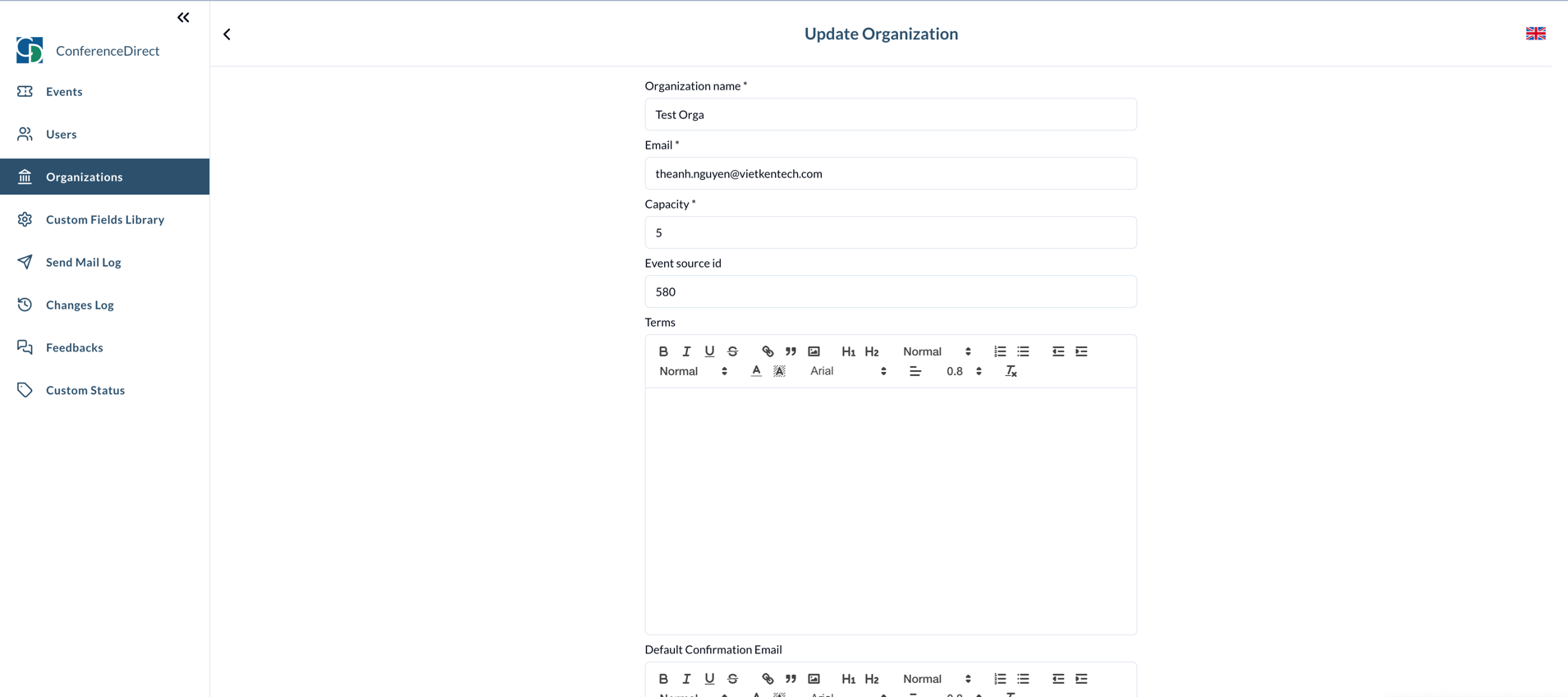
Navigate to Organization Settings:
- Go to the homepage.
- Select Organizations from the sidebar.
Features
Update Organization Name
- Organization Name: Enter the new name for the organization.
Update Email
- Email: Enter the new email address for the organization.
Update Capacity
- Capacity: Enter the capacity of the organization.
Default Confirmation Email
- Default Confirmation Email: Set the default confirmation email for all events of the organization. If an event has its own configured confirmation email, this default value will be ignored for that event.
Update Terms
- Terms: Enter the terms of the organization.
Toggle Send Daily Registration Report
- Send Daily Registration Report: Enable or disable the daily registration report. If enabled, a daily email will be sent to all the admins of the organization at 9 a.m. (GMT+1) with the registration report.
- Daily Report Config: configure the daily report settings.
- Language:
- Set the preferred language for the daily registration report.
- Language: