Update Organization
Overview
The Update Organization Information feature allows Admins and Event Organizers to update the details of their organization. This includes modifying the organization name, email, default confirmation email, and settings for daily registration reports.
Accessing the Update Organization Information Feature
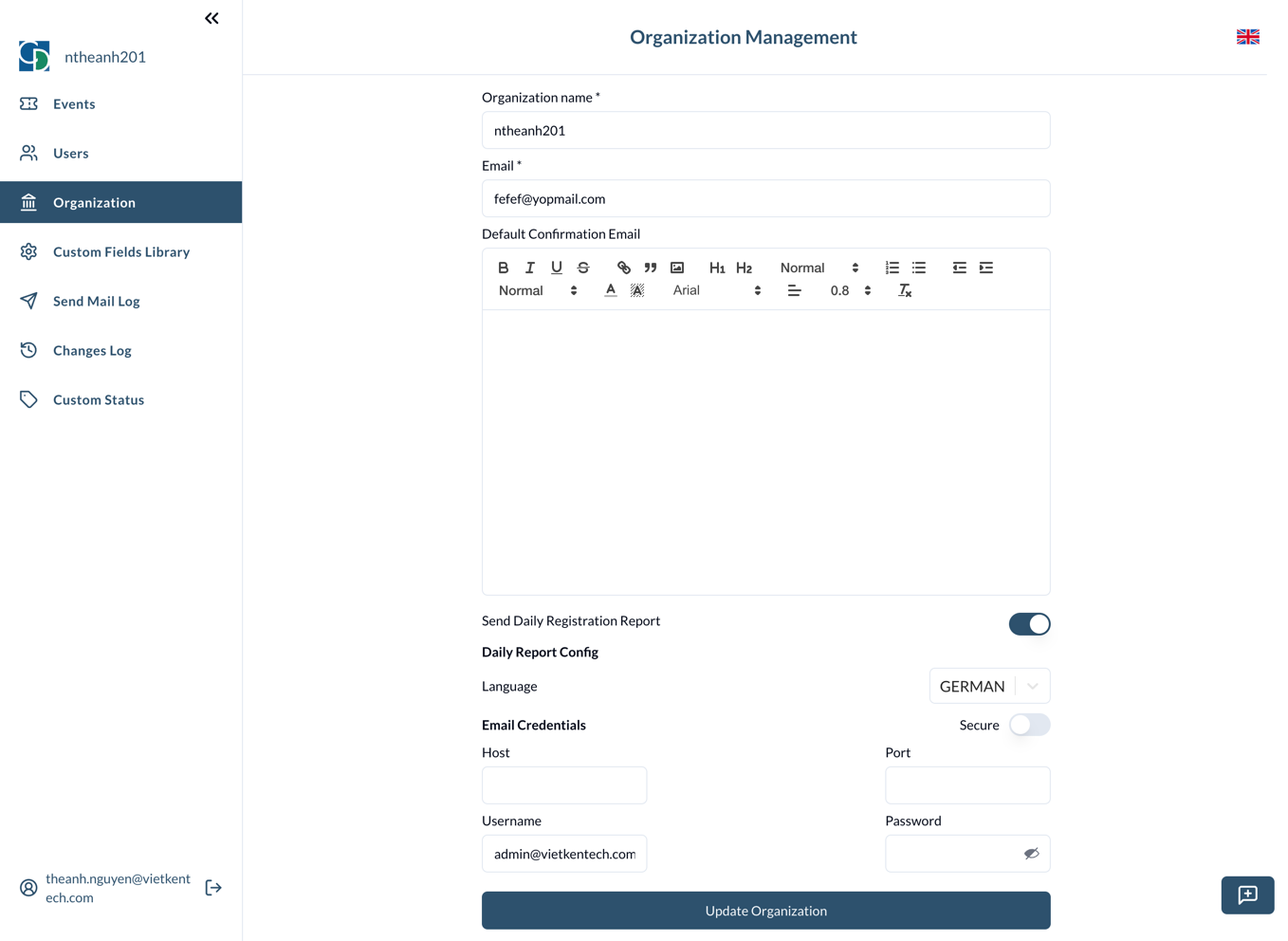
Navigate to Organization Settings:
- Go to the homepage.
- Select Organization from the sidebar.
Features
Update Organization Name
- Organization Name: Enter the new name for the organization.
Update Email
- Email: Enter the new email address for the organization.
Default Confirmation Email
- Default Confirmation Email: Set the default confirmation email for all events of the organization. If an event has its own configured confirmation email, this default value will be ignored for that event.
Toggle Send Daily Registration Report
- Send Daily Registration Report: Enable or disable the daily registration report. If enabled, a daily email will be sent to all the admins of the organization at 9 a.m. (GMT+1) with the registration report.
- Daily Report Config: configure the daily report settings.
- Language:
- Set the preferred language for the daily registration report.
- Language:
Email Credentials
- Configure to send emails from the organizer’s email instead of mars agency email ([email protected])