QR Codes Management
Overview
The QR Codes Management feature allows Admins and Event Organizers to manage QR codes for event attendees. These QR codes can be used for various purposes such as wristbands, badges, and more.
Accessing the QR Codes Management Feature
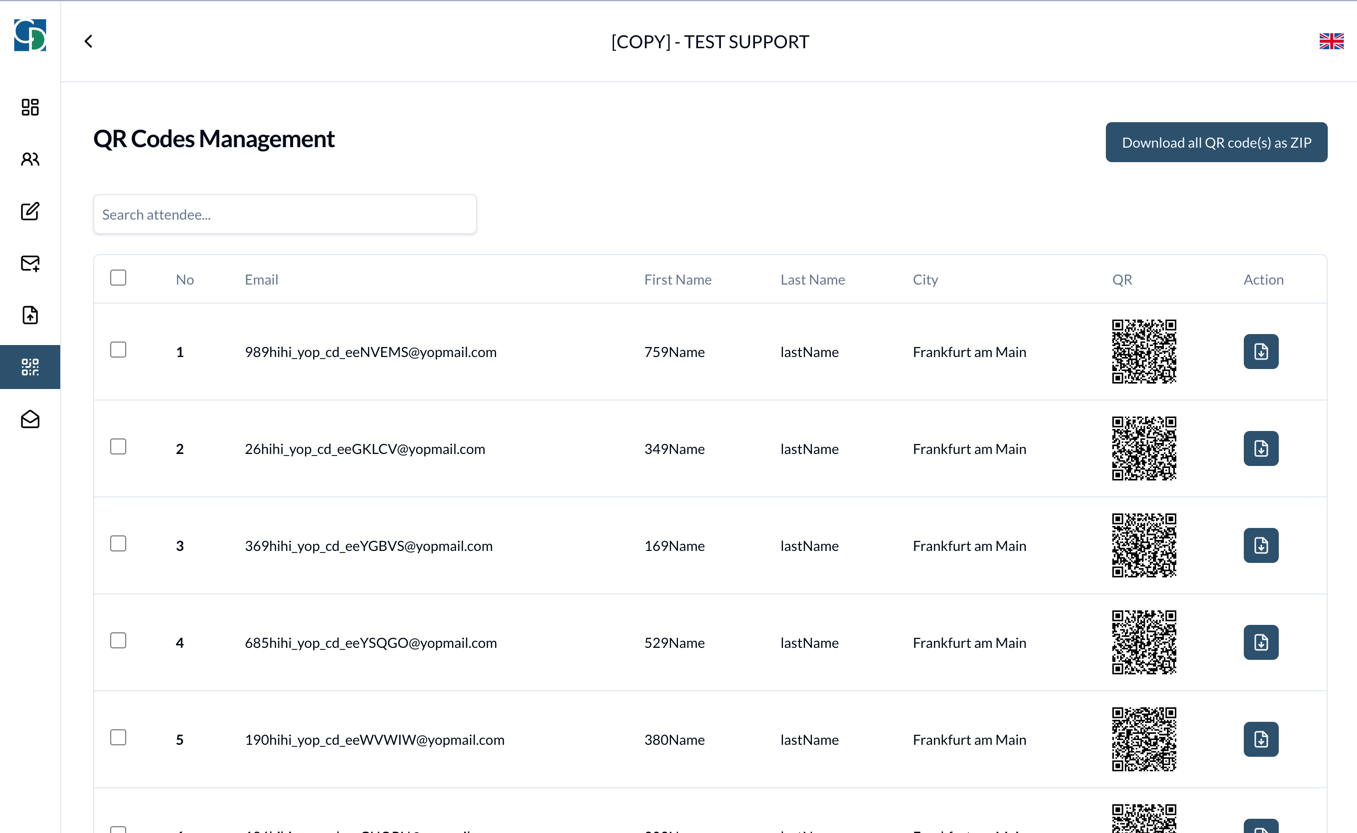
-
Navigate to QR Codes:
- Go to the event you want to manage.
- Select QR from the sidebar.
-
QR Codes Page:
- The QR Codes page displays a list of attendees along with their corresponding QR codes.
- Admins/Organizers can view, download, and manage these QR codes.
Features
-
View Attendees and QR Codes:
- Displays the list of attendees and their QR codes.
- Each attendee has a unique QR code.
-
Download QR Codes:
- Download Individual QR Codes: Admins/Organizers can download each QR code individually.
- Download Selected QR Codes: Admins/Organizers can select multiple QR codes and download them together.
- Download All QR Codes: Admins/Organizers can download all QR codes of attendees at once.
Scanning the QR Codes
-
Admin/Organizer Scanning:
- If the logged-in Admin/Organizer scans a QR code, the QR code will display the details of the event and organizer.
-
Attendee Scanning:
- If the attendee scans the QR code:
- With Agenda URL: If the event has an agenda URL, the website will redirect to the agenda URL.
- Without Agenda URL: If the event does not have an agenda URL, the website will redirect to the login page.
- If the attendee scans the QR code: