Waiting List
Overview
When an event reaches its maximum number of allowed registrations, any additional registrants will automatically be placed on the waiting list. Being on the waiting list does not guarantee a spot at the event. A person on the waiting list will only be considered officially registered once they are manually approved by an admin or event organizer. After approval, they will be moved from the waiting list to the confirmed attendee list
Accessing the Manage Waiting List
- Go to the event you want to manage.
- Select Attendee from the sidebar. See Manage Attendee List
- Select Waiting list tab
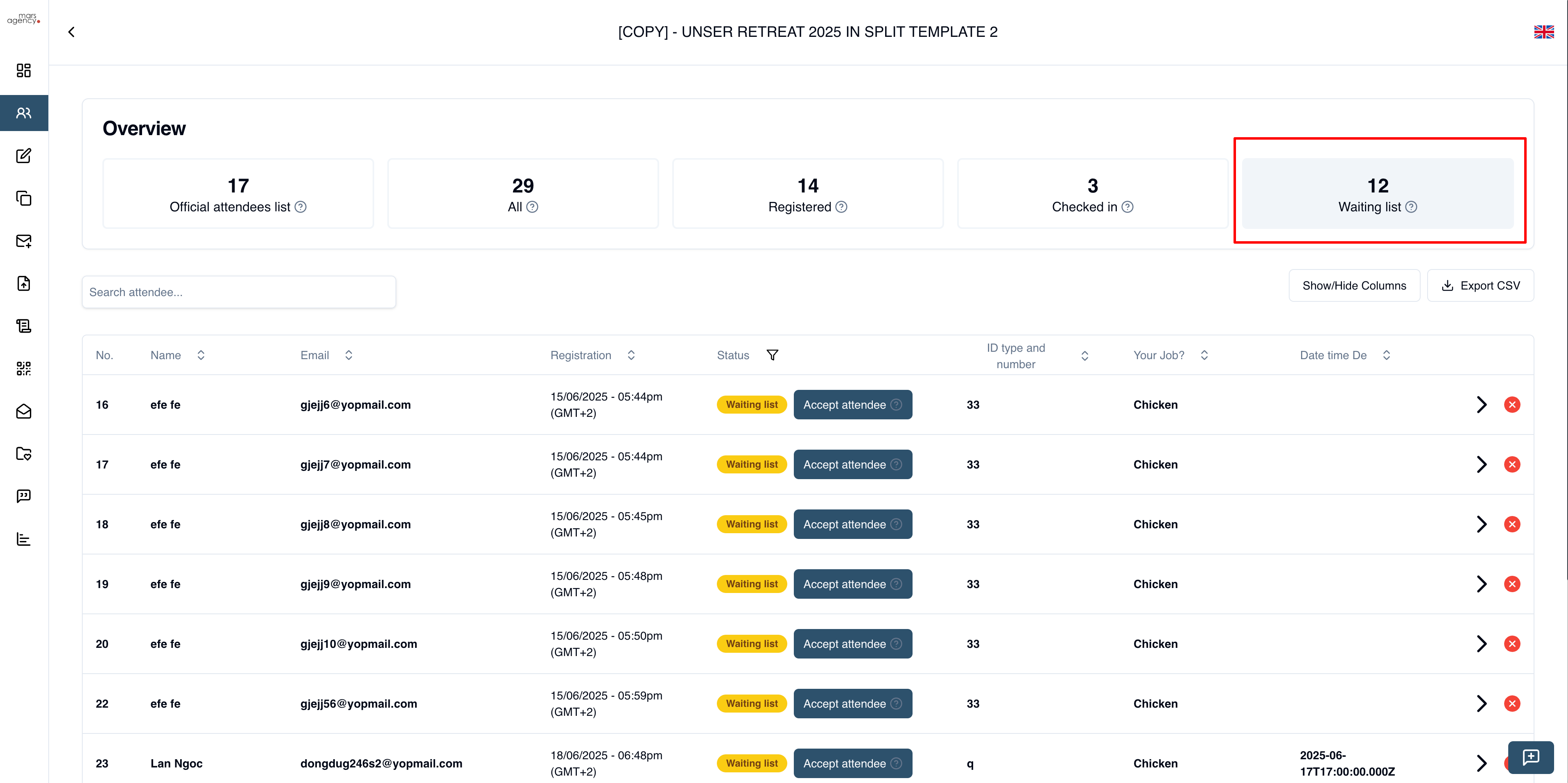
Feature
-
Accept attendee:
- You can see the Waiting list status in Status column
- Next to each attendee on the waiting list, there is an Accept Attendee button. By clicking this button and confirm it, the attendee will be moved from the waiting list to the official attendee list.
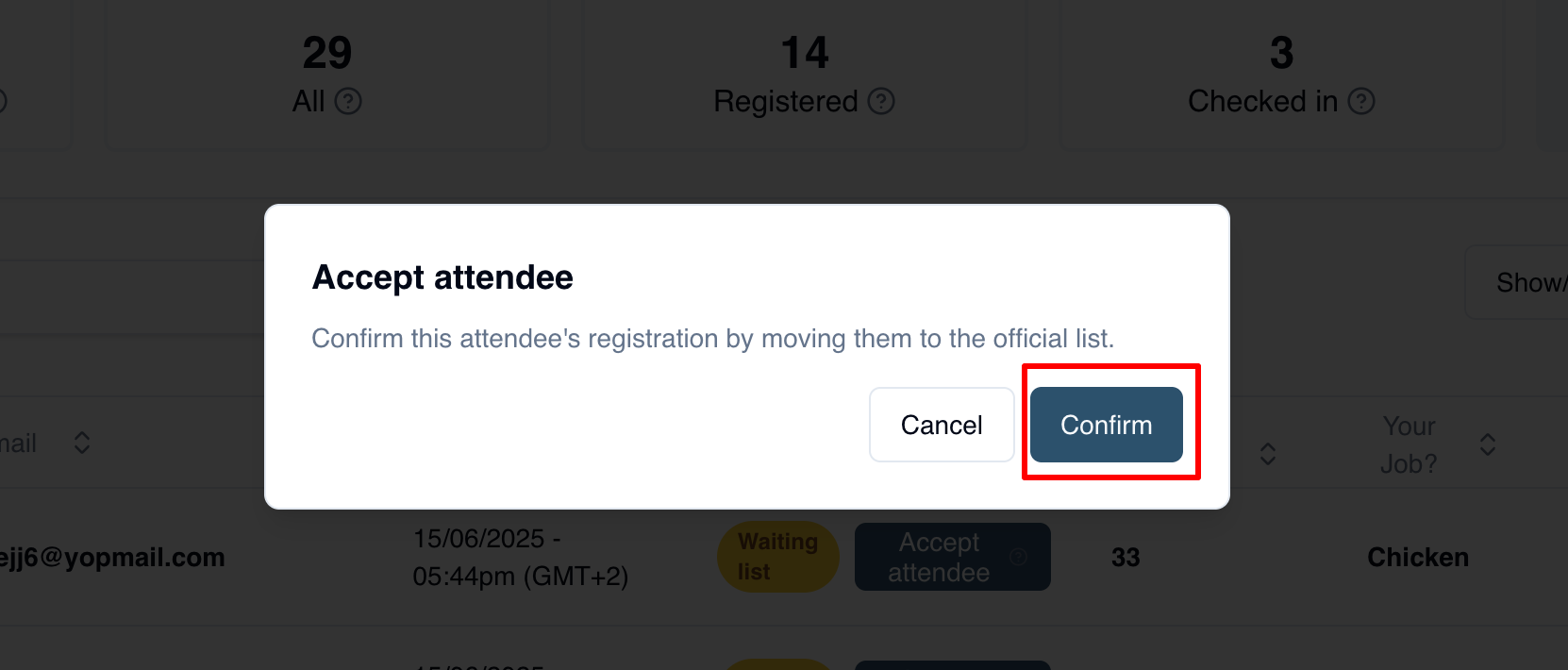
-
Join the waiting list:
- When an event reaches its maximum number of allowed registrations, users can still join the waiting list by clicking the Join the Waiting List button and submitting their registration information as usual. If the admin approves their registration, they will receive a confirmation email notifying them that they have been successfully registered for the event.
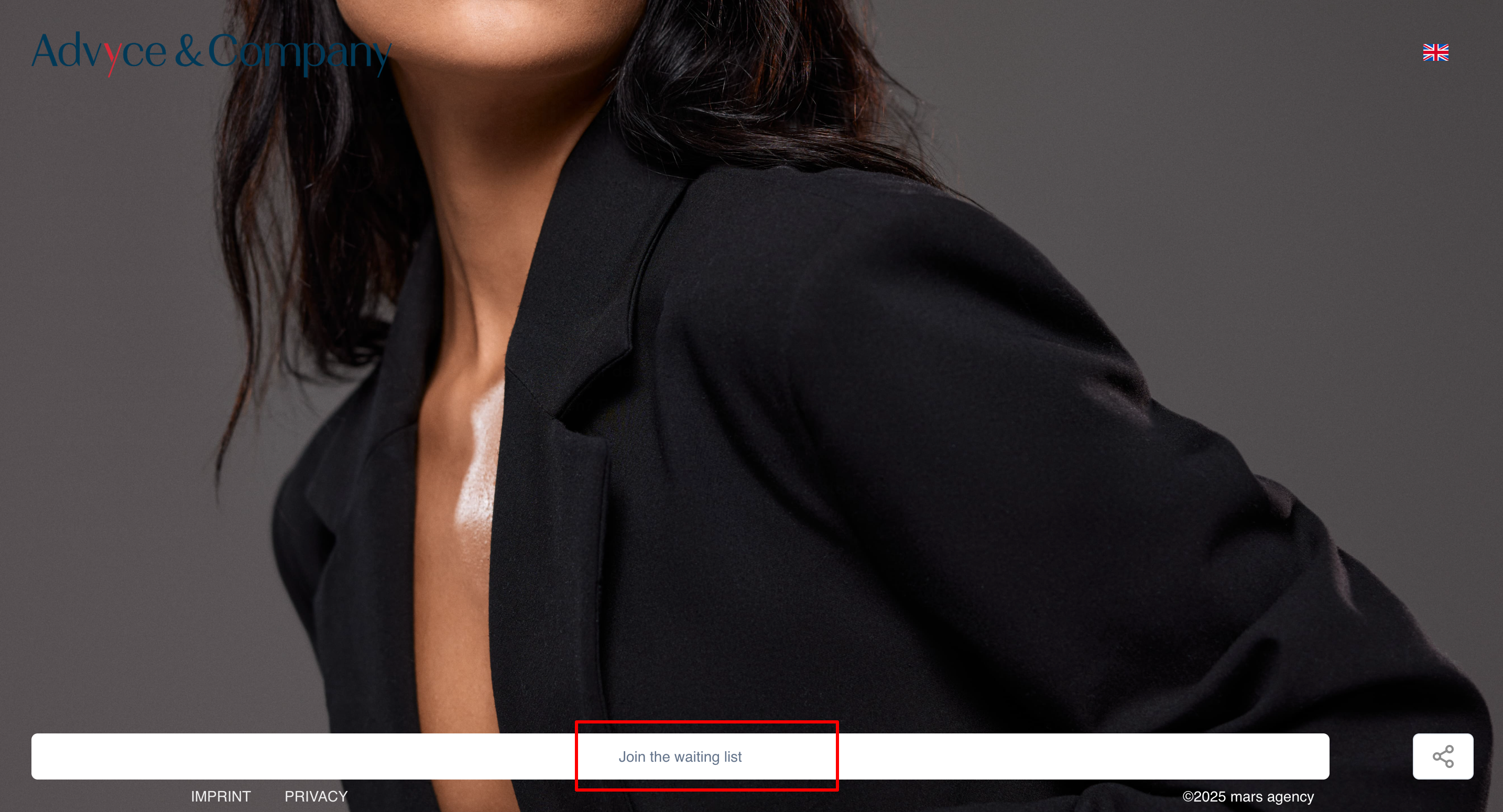
- When an event reaches its maximum number of allowed registrations, users can still join the waiting list by clicking the Join the Waiting List button and submitting their registration information as usual. If the admin approves their registration, they will receive a confirmation email notifying them that they have been successfully registered for the event.